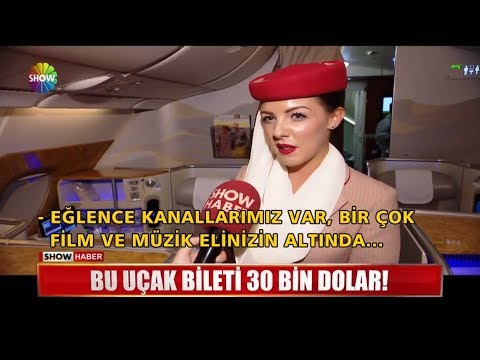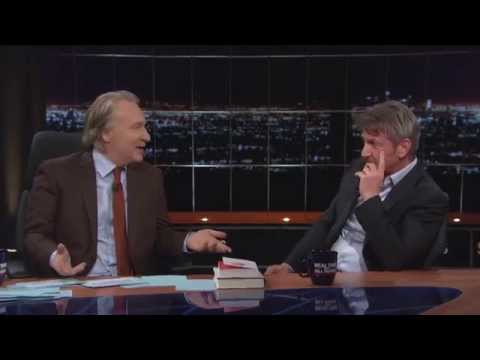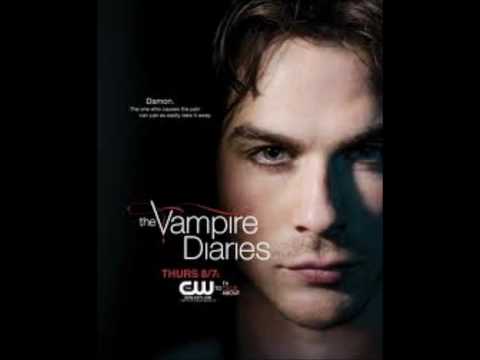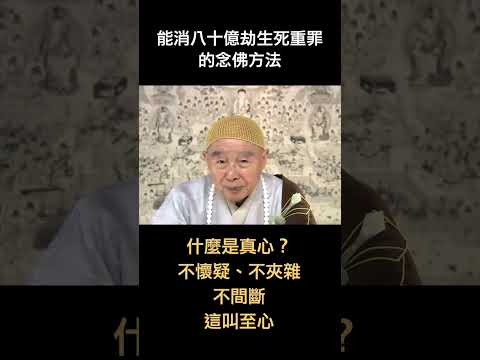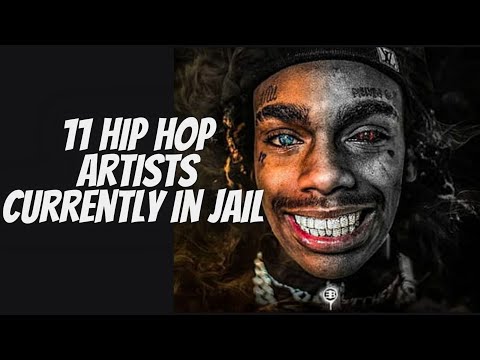See links to various belt dressing/belt conditioner products at the end of the description.
I discovered this procedure, on my own, about 12 years ago after my LiteOn HDD DVR disc drawer failed to open. Today, I had another DVD drive that would not open, so I decided to produce a video of the simple fix.
After a few months to about 1 year, CD or DVD drive drawers typically begin to open only some of the time, but the problem worsens over time. The only way to open the closed drawer is with an opened paper clip. Using a paper clip to open the drawer is frustrating.
Typically, out of frustration, drives are discarded and replaced when the drawer stops opening. When my LiteOn DVR disc drawer failed to open, there was no hole to insert a paper clip, so I had to replace or repair the DVD drive because I wanted to keep the DVR. I tried a different DVD drive, and discovered that some DVDs could not be read properly, because the DVR's firmware required a specific drive to be used.
I needed to fix the original DVD drive. After examining the drive, I realized the cause of the failure is that the belt is slipping.
I knew that when belt dressing/belt conditioner dried, it left a sticky residue, so I applied belt dressing /belt conditioner to the belt in my DVR's DVD drive, and the drawer still opens 12 years later. Belt dressing/belt conditioner can be purchased from auto parts stores under various manufacturers.
Here are links to some different brands of belt dressing/belt conditioner you can use:
(As an Amazon Associate I earn from qualifying purchases, with no cost to you.)
https://amzn.to/3p1OiYd
https://amzn.to/3BzmsHN
https://amzn.to/3JCVjXa
https://amzn.to/3FeVhUk
https://amzn.to/35Ju2nz
https://amzn.to/3j956sY
https://amzn.to/3xNvQHV
https://amzn.to/3K61pzf
https://amzn.to/359gDVe
If the drawer still won't open, investigate the drive analytically.
Confirm the power and signal cables are providing power and signal to the drive. If the drive light doesn't come on when the drawer button is pressed or does not come on when the computer boots up, swap the cables with another accessory in the computer that is confirmed to be working properly.
If the drive is being powered and signaled properly, try to open the drawer as I show in this video, and is demonstrated in other online videos.
If the drawer still won't open when pressing the button on the drive, but the light on the drive lights up, you will need to remove the drive from the computer. Then remove the cover from the drive. Reconnect the cables and observe what happens when the computer boots up and when you press the button. You should be able to determine what is working by what is, and what is not, moving.
If nothing moves at all (no noises or motion) and the power and signal cables are working, there may be an electrical issue (transformer?) with the drive, meaning the drive may have expired and need to be replaced.
Best YouTube to MP3 Converter
Tube MP3 is the leading converter which allows you to convert YouTube videos to MP3 files with just a few clicks. It supports high quality MP3 up to 320kbps. Enjoy listening to your favorite YouTube songs in offline mode.