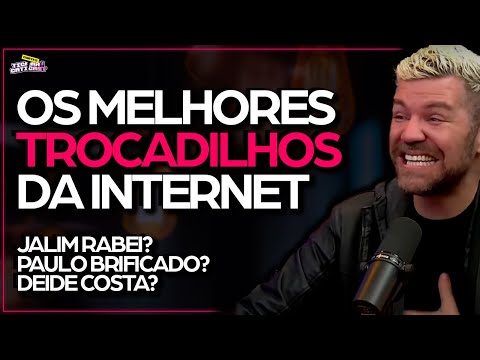Adjust settings on GA-110
*Transcript*
Welcome
This video will cover adjusting and setting the Casio GA-110. Including Day Light Saving Time.
During this video we will refer to the buttons of the watch as
Top Left- A
Top Right - B
Bottom Left - C
And Bottom Right -D
This watch has 5 modes. You can cycle through the modes by using the C Button
The modes are
Stopwatch
Timer
World Time
Alarm
And Timekeeping. “This is the default mode for the watch”
To make adjustments to your watch you must start in timekeeping.
To determine if you are in Timekeeping the watch will display the Day of the week on the top display. You can also cycle between the date and digital time on the bottom display by pressing D
To start adjustment of the watch hold the A Button for about 5 seconds or until you hear the watch beep.
The top display should begin to blink. This is your home city setting and determines the time zone. Use B or D to set the city closest to you. For more information on city codes reference the city code chart in the back of your manual.
Press C to advance to the next setting
This is your daylight saving time setting pressing D will toggle it on or off. You will notice the current time will change by 1 hour.
Press C
This setting will adjust if you want the watch in 12 or 24 hour format “also know as military time” You can toggle the setting by pressing D
Press C
The next setting is the seconds. If this needs to be changed pressing D will reset it at 0.
Press C
This will mode will adjust your hour. Use B to go backwards and D to advance forward.
Press C
This mode will adjust your minutes. As before B will move the time back and D will move forward.
Press C
This is where you can set your Year. B will move the year back and D will move forward.
Press C
This will set the month. B will move the month backwards and D will move forward.
Press C
This will adjust the day of the month. B will go backwards and D will move forward.
The last setting is illumination duration or how long your light stays on when you press the light button. Press D to toggle between settings. LT1 will have the light stay on for 1.5 seconds. With LT3 the light will stay on for 3 seconds.
If you press C again it will take you back to the home city setting. You can continue cycling through the modes by pressing C if you need to make any more adjustments.
At any time you can press A to return back to timekeeping and save your adjustments.
You have successfully set your watch.
If after setting your watch the hands do not match the digital time please reference your manual for hand home position correction on page e-42. You can also watch our video on hand home settings or call our technical support team if you need any further help.
The number for technical support is 1-800-435-7732
And as always thank you choosing Casio
Best YouTube to MP3 Converter
Tube MP3 is the leading converter which allows you to convert YouTube videos to MP3 files with just a few clicks. It supports high quality MP3 up to 320kbps. Enjoy listening to your favorite YouTube songs in offline mode.





![James Paget - Unite [Epic Emotional Music]](https://tubemp3.websiteseguro.com/images/QoqNdqydTpg/hqdefault.jpg)

![Chillstep Mix 2019 [2 Hours]](https://tubemp3.websiteseguro.com/images/tKMmMHyLBCE/hqdefault.jpg)