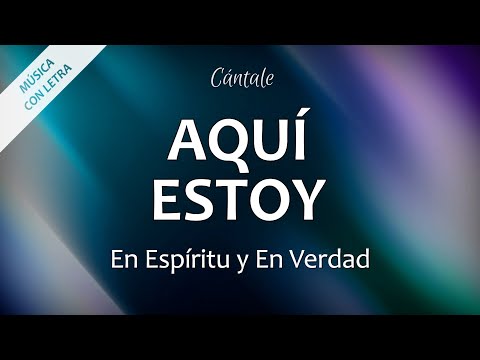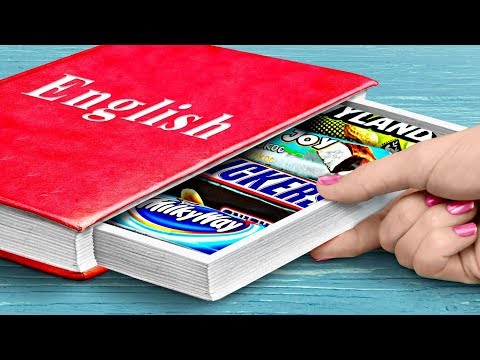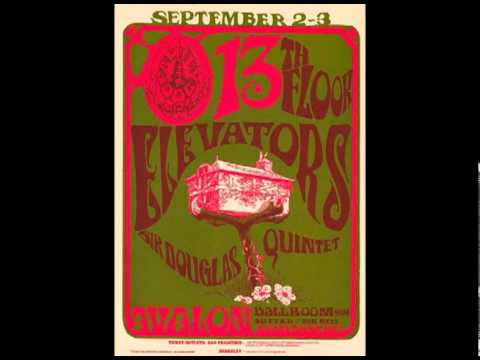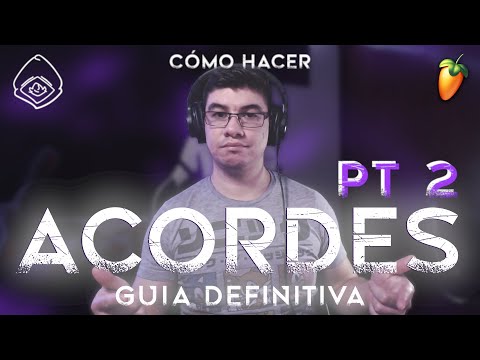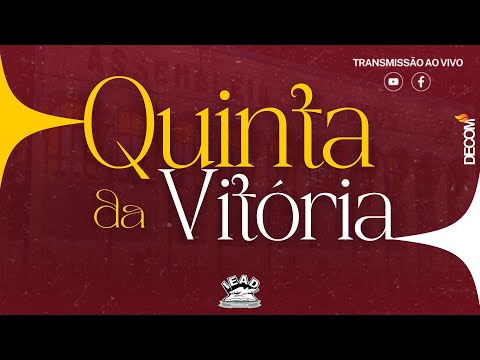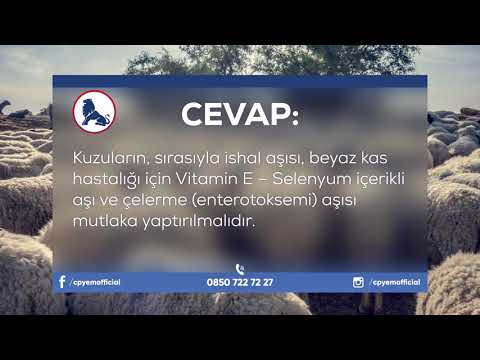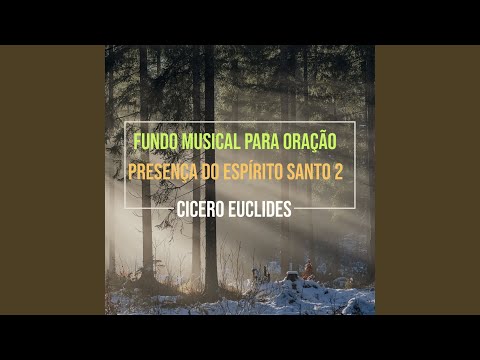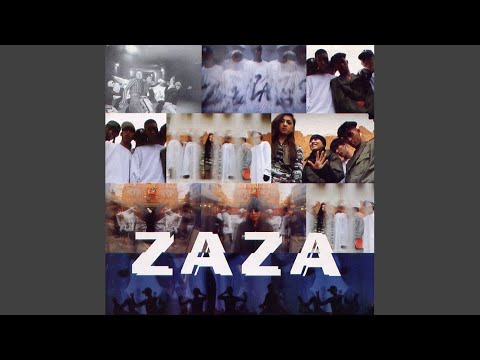Video shows coding (also known as indexing) and thematic analysis. It applies to qualitative data analysis in general. Do not forget to share this Youtube link with your friends.
The steps are also described in writing below (Click Show more):
STEP 1, reading the transcripts
1.1. Browse through all transcripts, as a whole.
1.2. Make notes about your impressions.
1.3. Read the transcripts again, one by one.
1.4. Read very carefully, line by line.
STEP 2, labeling relevant pieces
2.1. Label relevant words, phrases, sentences, or sections.
2.2. Labels can be about actions, activities, concepts, differences, opinions, processes, or whatever you think is relevant.
2.3. You might decide that something is relevant to code because:
*it is repeated in several places;
*the interviewee explicitly states that it is important;
*you have read about something similar in reports, e.g. scientific articles;
*it reminds you of a theory or a concept;
*or for some other reason that you think is relevant.
You can use preconceived theories and concepts, be open-minded, aim for a description of things that are superficial, or aim for a conceptualization of underlying patterns. It is all up to you.
It is your study and your choice of methodology. You are the interpreter and these phenomena are highlighted because you consider them important. Just make sure that you tell your reader about your methodology, under the heading Method. Be unbiased, stay close to the data, i.e. the transcripts, and do not hesitate to code plenty of phenomena. You can have lots of codes, even hundreds.
STEP 3, decide which codes are the most important, and create categories by bringing several codes together
3.1. Go through all the codes created in the previous step. Read them, with a pen in your hand.
3.2. You can create new codes by combining two or more codes.
3.3. You do not have to use all the codes that you created in the previous step.
3.4. In fact, many of these initial codes can now be dropped.
3.5. Keep the codes that you think are important and group them together in the way you want.
3.6. Create categories. (You can call them themes if you want.)
3.7. The categories do not have to be of the same type. They can be about objects, processes, differences, or whatever.
3.8. Be unbiased, creative and open-minded.
3.9. Your work now, compared to the previous steps, is on a more general, abstract level. You are conceptualizing your data.
STEP 4, label categories and decide which are the most relevant and how they are connected to each other
4.1. Label the categories. Here are some examples:
Adaptation (Category)
Updating rulebook (sub-category)
Changing schedule (sub-category)
New routines (sub-category)
Seeking information (Category)
Talking to colleagues (sub-category)
Reading journals (sub-category)
Attending meetings (sub-category)
Problem-solving (Category)
Locate and fix problems fast (sub-category)
Quick alarm systems (sub-category)
4.2. Describe the connections between them.
4.3. The categories and connections are the main results of your study. It is new knowledge about the world, from the perspective of the participants in your study.
STEP 5, some options
5.1. Decide if there is a hierarchy among the categories.
5.2. Decide if one category is more important than the other.
5.3. Draw a figure to summarize your results.
STEP 6, write up your results
6.1. Under the heading Results, describe the categories and how they are connected. Use a neutral voice, and do not interpret your results.
6.2. Under the heading Discussion, write out your interpretations and discuss your results. Interpret the results in light of, for example:
*results from similar, previous studies published in relevant scientific journals;
*theories or concepts from your field;
*other relevant aspects.
STEP 7 Ending remark
Nb: it is also OK not to divide the data into segments. Narrative analysis of interview transcripts, for example, does not rely on the fragmentation of the interview data. (Narrative analysis is not discussed in this tutorial.)
Further, I have assumed that your task is to make sense of a lot of unstructured data, i.e. that you have qualitative data in the form of interview transcripts. However, remember that most of the things I have said in this tutorial are basic, and also apply to qualitative analysis in general. You can use the steps described in this tutorial to analyze:
*notes from participatory observations;
*documents;
*web pages;
*or other types of qualitative data.
STEP 8 Suggested reading
Alan Bryman's book: 'Social Research Methods' published by Oxford University Press.
Steinar Kvale's and Svend Brinkmann's book 'InterViews: Learning the Craft of Qualitative Research Interviewing' published by SAGE.
Text and video (including audio) © Kent Löfgren, Sweden
Best YouTube to MP3 Converter
Tube MP3 is the leading converter which allows you to convert YouTube videos to MP3 files with just a few clicks. It supports high quality MP3 up to 320kbps. Enjoy listening to your favorite YouTube songs in offline mode.
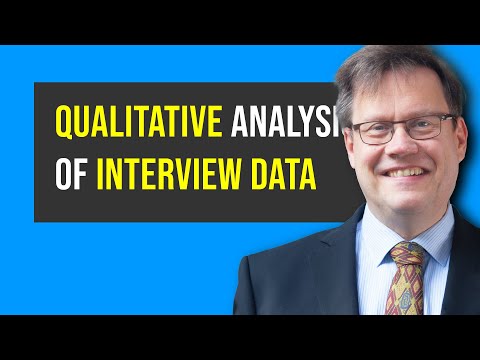


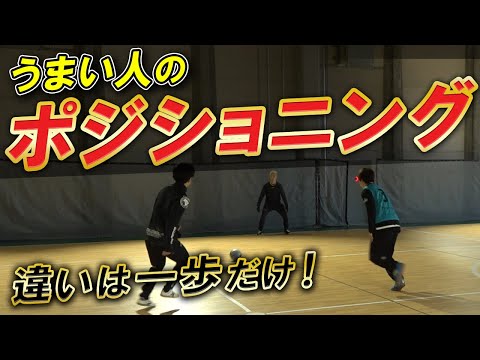
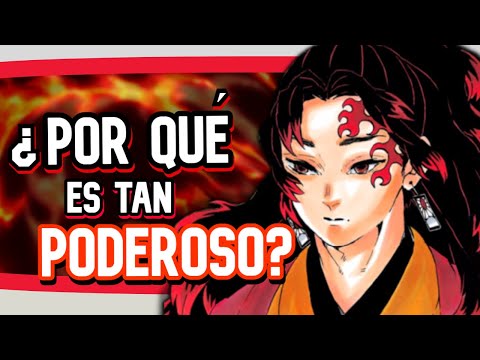


![[REEDIÇÃO] ●Rap Meliodas e Elizabeth "Memórias" | Versão acústica | VMZ](https://tubemp3.websiteseguro.com/images/2_7vLQlx7Mc/hqdefault.jpg)