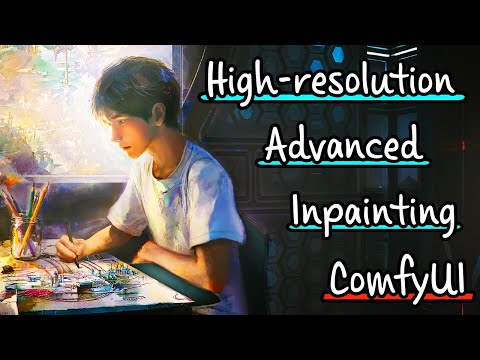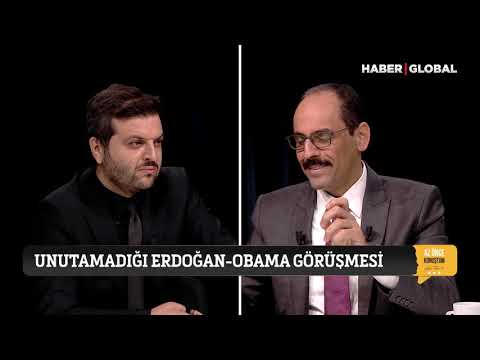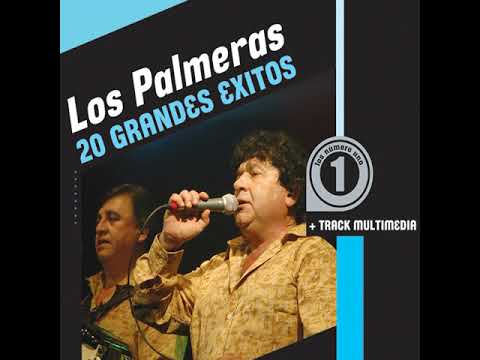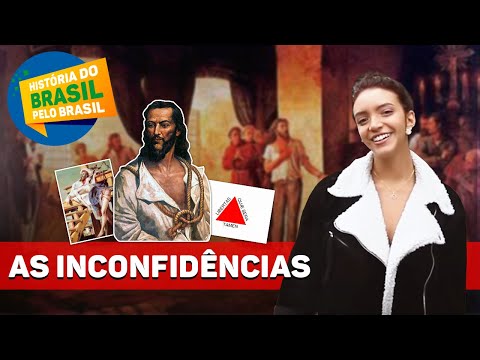#sdxl #ComfyUI #comfyui #inpainting #sdxlturbo #stablediffusion #rgthree
I am joining StabilityAI in April 2024. Thanks for all the channel support!
This is a video about high-resolution advanced inpainting in ComfyUI. First, I show the differences between low-resolution and high-resolution inpainting. Afterwards, I integrate in the Acly inpaint nodes as well as the Fooocus inpaint model patch for SDXL. Alternatively, I show methods that don't use Acly's inpaint nodes to pre-process the image mask area as well.
Then, I show how to use IP-Adapter attention masking along with the high-resolution mask to transfer clothing. Interspersed throughout the video are rgthree node integrations for workflow debugging and context switching.
Watch this video for in-depth training on SDXL: https://youtu.be/QpWacUWeqbE
My github repository for this project: https://github.com/kasukanra/SDXL_training_settings/tree/main/comfyUI_workflow/high_resolution_inpainting
📳Links to my models/LoRAs: https://pastebin.com/x5tMpe2h
Resources:
github issue for masquerade paste by mask bug: https://github.com/BadCafeCode/masquerade-nodes-comfyui/issues/11
masquerade nodes: https://github.com/BadCafeCode/masquerade-nodes-comfyui
canvas tab: https://github.com/Lerc/canvas_tab
inpaint nodes: https://github.com/Acly/comfyui-inpaint-nodes
IPAdapter plus: https://github.com/cubiq/ComfyUI_IPAdapter_plus
ComfyUI essentials: https://github.com/cubiq/ComfyUI_essentials
rgthree: https://github.com/rgthree/rgthree-comfy
Time stamps
00:00 Introduction
03:24 Resizing the image
05:04 Checking image size
07:00 Default mask
08:12 Preview bridge
09:23 Canvas tab
11:35 Naive inpainting
13:48 Issues with naive inpainting
15:06 Mask to region
16:34 Cut by mask
19:04 Resizing the crop image
19:47 Resizing the crop mask
20:45 Encoding the masked crop
21:48 Comparing naive and high-resolution inpainting
22:44 Compositing ksampler crop back onto the original image
25:40 Checking the robustness of the high-resolution inpainting workflow
27:32 Image blend by mask
27:56 Image downsampling on the composite
29:30 Acly's ComfyUI inpaint nodes (overview)
30:56 Acly's pre-process workflow
33:20 Fill masked options
34:38 Blur masked area
36:16 Fast inpaint
36:50 Outpainting with SDXL
41:44 Fill masked area (setup) with high-resolution inpainting
43:04 Rgthree nodes introduction
46:04 Fill masked area (visualize)
46:52 Integrating Fooocus patch
49:00 Tensor size mismatch error
50:16 Adding ControlNet depth
51:58 Rgthree bypass node on ControlNet depth
53:00 Adding ControlNet depth to the Fooocus patch workflow
54:06 Fill masked area integration
55:06 Comparing results with Acly pre-process
56:10 Image to mask error + fix
59:02 Fill masked area (blur)
59:36 Alternative blur method
01:00:34 Image composite masked
01:02:08 Fast inpaint
01:03:12 IP-Adapter overview
01:04:12 Removing redundant nodes
01:06:14 Series workflow (fill masked area)
01:07:40 Series workflow (blur masked area)
01:08:22 Group bypass/muter
01:09:12 Series workflow (fast inpaint model)
01:09:42 IP-Adapter crash course
01:11:20 Bypassing the IP-Adapter
01:12:20 Using high-resolution fast inpaint to remove objects
01:13:16 Applying reference image to high-resolution inpainting workflow
01:15:48 Integrating attention masking to the IP-Adapter inpainting
01:16:36 Why do we need double masking (attention + normal)?
01:18:06 Using IP-Adapter with multiple reference images
01:19:32 Addressing the opacity blend issue
01:20:48 Applying ControlNet to IP-Adapter
01:21:22 Adding pre-processing methods to IP-Adapter
01:22:29 Using multiple reference images for IP-Adapter
01:23:44 Compositing images inside ComfyUI (Canvas Tab)
01:26:48 Switch nodes (Comfy Impact)
01:29:16 Rgthree bookmarks
01:30:28 Pad image for outpainting
01:31:12 Integrating image padding into high-resolution inpainting workflow pt.1
01:31:44 pt.2
01:32:56 Outpainting from a bust-up image
01:34:20 Context nodes (rgthree)
01:35:52 Context switch (rgthree)
01:38:32 Replacing switch any with context switch
01:39:52 Toggle control system basics
01:41:40 Toggle between txt-2-img and high-resolution inpainting
01:43:12 Linking state across groups with relay node
01:44:20 Fixing the one-way relay issue
📳My Training Settings and ComfyUI workflows: https://github.com/kudou-reira/SDXL_training_settings/tree/main/training_settings
📳Links to my models/LoRAs: https://pastebin.com/x5tMpe2h
💬 Discord channel: https://discord.gg/ZKX3Zym8FQ
🎭 Patreon: https://patreon.com/kasukanra
🎁 Tips/Donations: https://streamlabs.com/kasukanra/tip
🎉 Social Media:
📷 Instagram: https://www.instagram.com/kasukanra/
🎨 Artstation: https://www.artstation.com/kasukanra
🐦 Twitter: https://twitter.com/kasukanra
🐀 Twitch: https://twitch.tv/kasukanra
📩 art enquiries: kagurazaka@protonmail.com
Images/processes may be fabricated and therefore not real. I am unaware of any illegal activities. Documentation will not be taken as admission of guilt.
Best YouTube to MP3 Converter
Tube MP3 is the leading converter which allows you to convert YouTube videos to MP3 files with just a few clicks. It supports high quality MP3 up to 320kbps. Enjoy listening to your favorite YouTube songs in offline mode.