#Beckhoff #TwinCAT #PLC
BECKHOFF Playlist https://www.youtube.com/playlist?list=PL762SfoJC-e_zInKf3ZRgoa1jLl10deYb
Next: SimulateTwinCAT PLC via VM https://youtu.be/9RcdqVmAKNI
This video introduces how to download TwinCAT 3 from Beckhoff Website, Installation, and set up a sample PLC project. This video also shows some common questions for the new starters.
Programming a PLC project
https://infosys.beckhoff.com/content/1033/tc3_plc_intro/25265465714359663499.html?id=4744362319757355292
I appreciate you could buy me a coffee via the PayPal link below:
https://www.paypal.com/donate?hosted_button_id=JTKYZ27C8UYYY
BK20. Beckhoff TwinCAT 3 Variable Data Snapshot / Archive via Recipe Manager
https://youtu.be/ta-xBRs2_Og
BK19. Beckhoff TwinCAT - Is 10000.1 - 10000.0 = 0.1? Floating Point Precision
https://youtu.be/PuJkly0GWxI
BK18. Beckhoff TwinCAT - How to solve Denominator Is Zero in Division Calculation
https://youtu.be/1Y0kexqPYEE
BK17. Beckhoff TwinCAT 3 Datalogging or Recipe via CSV Reading and Writing
https://youtu.be/SImFETapSXg
BK16. Using "Compiled Library" to Protect Source Code in Beckhoff TwinCAT 3 Project
https://youtu.be/_6FRJLuwRVY
BK15. 10 Tips & Tricks of Beckhoff TwinCAT 3 Programming
https://youtu.be/9q3i5uLIHEs
BK14. Upload TwinCAT3 Controller and Online/Offline Project Compare
https://youtu.be/tBCH6YrYCOI
BK13. Beckhoff TwinCAT3 Encoder Settings EL5021(SinCos Encoder) EL5151(Incremental Encoder) https://youtu.be/6ztMRtZjaPI
BK12. How to Match Version of TwinCAT3 Software and Hardware (CX9020 OS Firmware Upgrade)
https://youtu.be/UbuPOTG8m0o
BK11b. [2/2] Beckhoff TwinCAT3 Sequence Control - Commissioning Test [Valve Sequence Control]
https://youtu.be/NtG-O5NmOWA
BK11a. [1/2] Beckhoff TwinCAT3 Sequence Control by Using "Case..Of" [Sequence Structure]
https://youtu.be/kG2vV-05Na4
BK10. Beckhoff TwinCAT3 LD(Ladder Logic) & ST(Structure Text) Programming
https://youtu.be/yID4p7nHFgA
BK09. How to Retain/Persistent Variables using Beckhoff TwinCAT3 CX9020 U900 UPS
https://youtu.be/rzf7AeuUCig
BK08. Beckhoff TwinCAT 3 Licensing
https://youtu.be/rrTp7XhQF-U
BK07. Use 'Scan' in TwinCAT 3 to Upload and Compare Hardware Configuration
https://youtu.be/5874iZEESp8
BK06. How to Retain Variables in Beckhoff TwinCAT3 via "PERSISTENT"
https://youtu.be/f2MUIx0bits
BK05. How to Link Tags/Variables to Hardware Signal Modules in TwinCAT3 PLC
https://youtu.be/uXJyCPCLa_s
BK04. How to Connect Beckhoff Controller using TwinCAT 3 (2 Scenarios)
https://youtu.be/Be86qrIGpu8
BK03. BECKHOFF CX2030 Device Manager Dashboard and Windows System Tutorial
https://youtu.be/b5c35H3T55Y
BK02. How to Simulate BECKHOFF TwinCAT PLC Project via Virtual Machine System
https://youtu.be/9RcdqVmAKNI
BK01.Getting Start with BECKHOFF TwinCAT 3 - PLC Project
https://youtu.be/auSIYXdaqjQ
---------
SA03. EP01 Beckhoff Safety TwinSAFE - Series Introduction
https://youtu.be/fbjXhyucQDg
Safety Playlist:
https://www.youtube.com/playlist?list=PL762SfoJC-e8b9-H-0h-pO4y0kCdP8IzP
---------
PID21 - Beckhoff TC3 PID01 - Introduction of TF4100 Controller Toolbox and PID Sample Program
https://youtu.be/BavAJ2VpEqo
PID22 - Beckhoff TC3 PID02 - Create TC3 Project, Hardware Configuration, and Cyclic Task Setting
https://youtu.be/nFgrAcyjXAE
PID23 - Beckhoff TC3 PID03 - Analog Input Wiring, Configuration, and 'SCALE' programming
https://youtu.be/IyWnHCK2O5A
PID24 - Beckhoff TC3 PID04 - Analog Output 0-20mA/4-20mA EL4014 'UNSCALE' programming
https://youtu.be/rR9oNaoIXzw
PID25 - Beckhoff TC3 PID05 - TwinCAT3 FB_CTRL_PID Offline Programming, CTRL_PID_PARAMS, E_CTRL_MODE
https://youtu.be/5CcgvUR8dM8
PID26 - Beckhoff TC3 PID06 - Apply a Second-Order Model as Controlled Object
Preparing Sep. 2020
PID27 - Beckhoff TC3 PID07 - Setup Watch Table and YT Scope Trend for PID Sp, Pv, and Output
Preparing Sep. 2020
PID28 - Beckhoff TC3 PID08 - Apply Ziegler-Nichols Rule(Step Response) for PID Parameters
Preparing
PID29 - Beckhoff TC3 PID09 - Tune the TwinCAT3 PID Parameters Kp, Tn, Tv
Preparing
PID30 - Beckhoff TC3 PID10 - Program Auto/Manual Bumpless Switch
Preparing
Best YouTube to MP3 Converter
Tube MP3 is the leading converter which allows you to convert YouTube videos to MP3 files with just a few clicks. It supports high quality MP3 up to 320kbps. Enjoy listening to your favorite YouTube songs in offline mode.
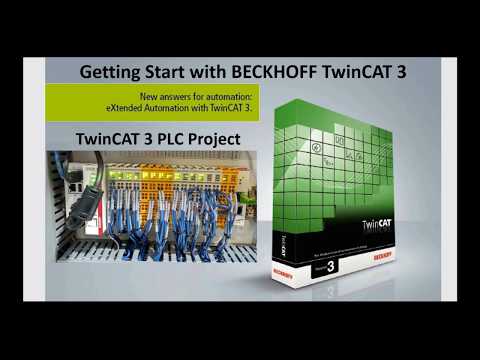















![TF2 vs. Overwatch Rap Battle REACTION [Part 1] Tracer vs. Scout](https://tubemp3.websiteseguro.com/images/IZZTAjQ678k/hqdefault.jpg)




