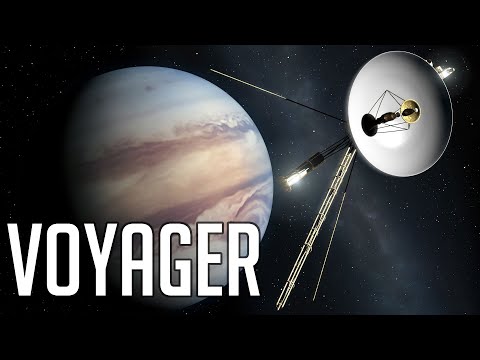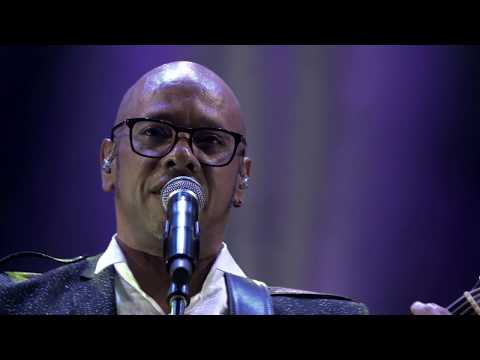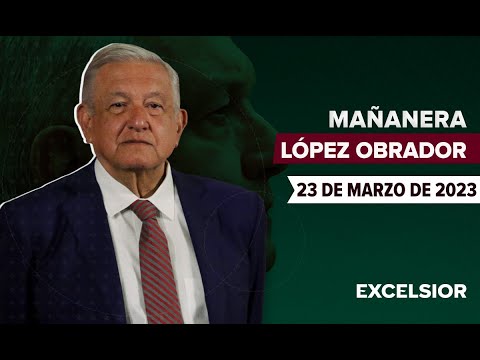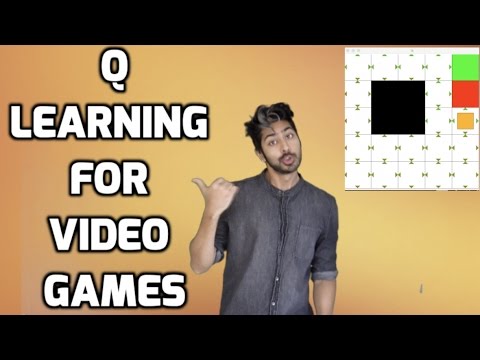Need help getting Oculus Link or Air Link working? Check this video out - https://youtu.be/doJ4ZHwS2KY
Interested in other videos about the Quest 2? Check out my Quest 2 playlist here - https://youtube.com/playlist?list=PL-qY8D-eM9xC8sQIMISpgIlKwoKijqBwc
In other news... I am now also a VR Cover Affiliate which means you can use my link to check out their Quest 2 accessories as well that can help you customize and perfect your VR experience - https://vrcover.com/#Maraksot78
Thanks for your support of the channel. :)
Yes! It is possible to play SteamVR games on the Oculus Quest 2. I've found there is a certain procedure you want to follow though to get a seamless experience though. Also as I've been trying out different virtual reality experiences I've found there are two types of VR games. The first type being games that are designed from the ground up for virtual reality and the second being games that had Virtual Reality support added to them. In this video I show you the procedure to get the Quest 2 paired with your PC and run SteamVR games for both types of VR games. Games built for VR like Half Life Alyx, Boneworks, Beat Saber and many others are really easy to get into and play but some of the games that have had VR support added to them often times require you to get things set up on your PC monitor before jumping into the headset and I show you how this works in both Assetto Corsa and Microsoft Flight Simulator in this video. My hope is this video will help you learn some of the tips and tricks to playing SteamVR games on your Quest 2 and make you aware of the fact that some games that support VR have quirks you need to learn to navigate in order to play them in VR so that when you encounter issues with some games you know it's just a matter of learning what the quirks are to get it working rather than believing the game is broken or whatever.
Need help getting Oculus Link or Air Link working? Check this video out - https://youtu.be/doJ4ZHwS2KY
Interested in other videos about the Quest 2? Check out my Quest 2 playlist here - https://youtube.com/playlist?list=PL-qY8D-eM9xC8sQIMISpgIlKwoKijqBwc
Like my videos? Want to help support the channel? Leave a comment, click the "Like" button, subscribe and share my videos with your friends. You can also purchase items I feature in my videos by shopping at my Amazon store here -
United States - https://www.amazon.com/shop/maraksot78
United Kingdom - https://www.amazon.co.uk/shop/maraksot78
Canada - https://www.amazon.ca/shop/maraksot78
Wanna skip to a particular part of the video? Use the Time Stamps. :)
Time Stamps
0:00 – Yes! You can play SteamVR games on the Quest 2!
0:23 – You must Pair your Quest 2 with a Gaming PC
0:42 – Pair your Quest 2 to your PC using Oculus Link or Air Link
1:16 – What are Oculus Link and Oculus Air Link?
1:59 – There are 2 types of VR games
2:36 – How to launch SteamVR from the Quest 2
3:31 – You must download and install SteamVR app to your PC
3:52 – Launch SteamVR and play Half Life Alyx
4:45 – How to play Assetto Corsa on the Quest 2
5:57 – How to re-center in Assetto Corsa
6:58 – How to play Microsoft Flight Simulator on the Quest 2
9:07 – Thanks for watching! Like, Share, Comment & Subscribe! :)
Music in this video - "Flames" by Dan Henig from the YouTube Creator Studio Music Library
#SteamVR, #Quest2, #VR, #VirtualReality,
Best YouTube to MP3 Converter
Tube MP3 is the leading converter which allows you to convert YouTube videos to MP3 files with just a few clicks. It supports high quality MP3 up to 320kbps. Enjoy listening to your favorite YouTube songs in offline mode.